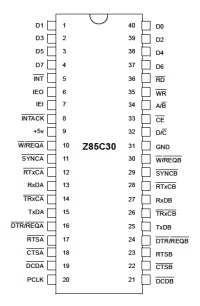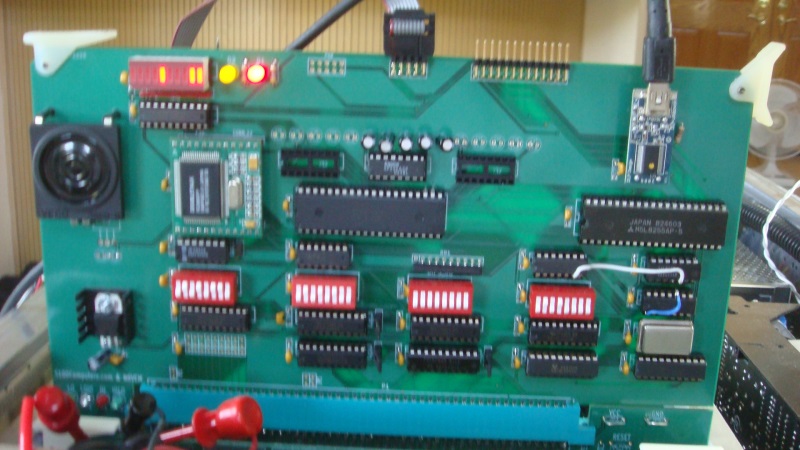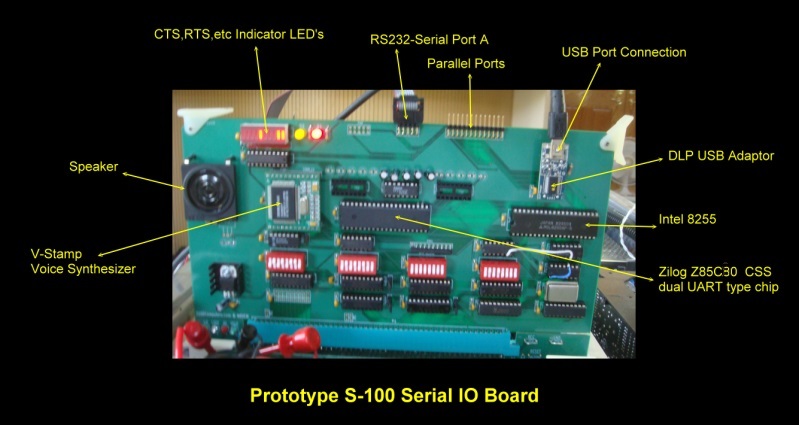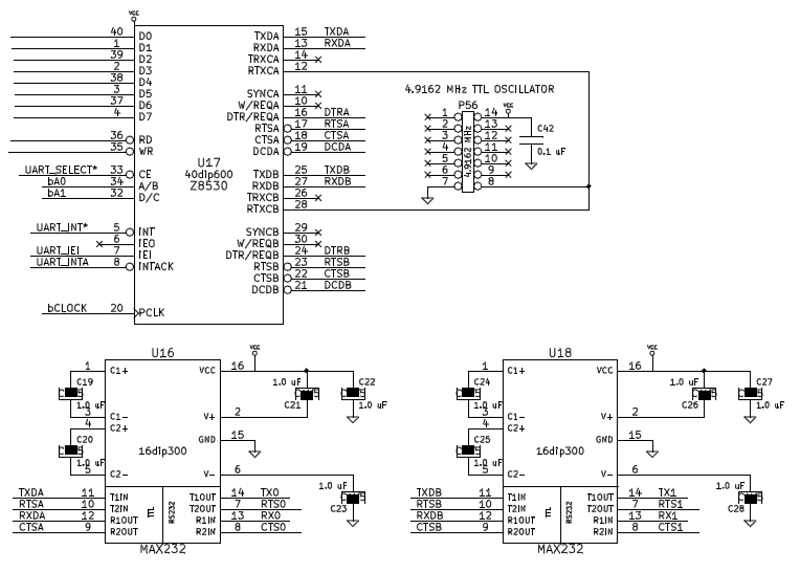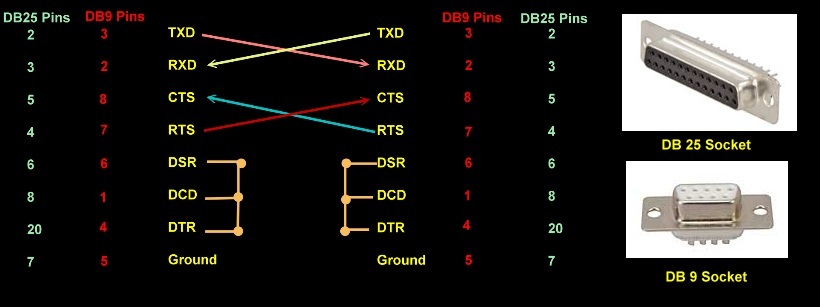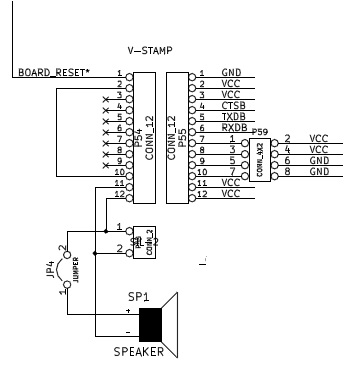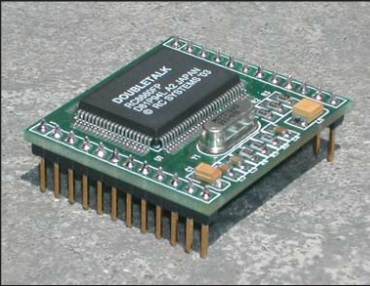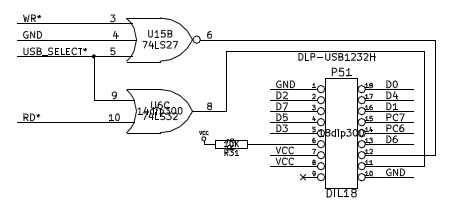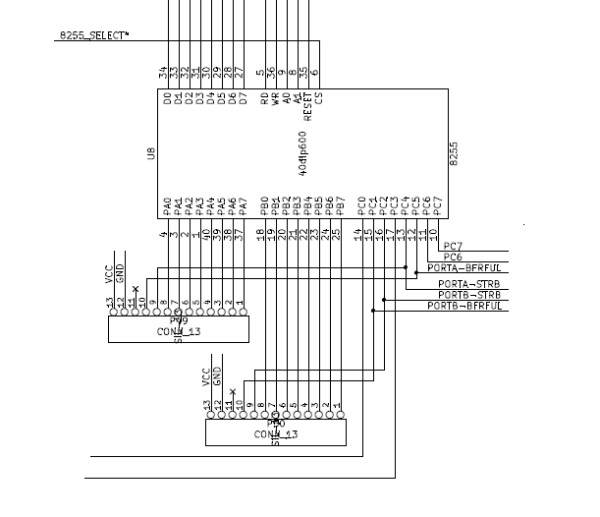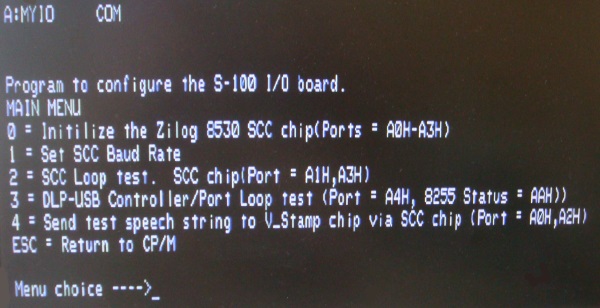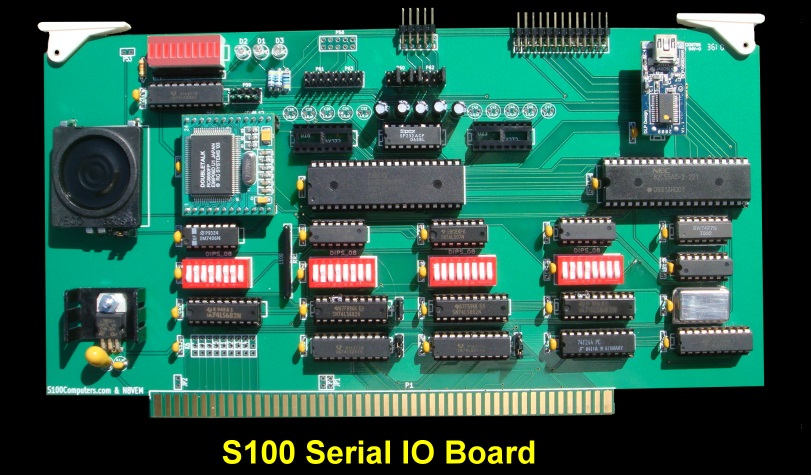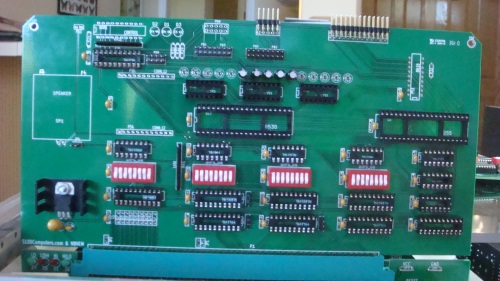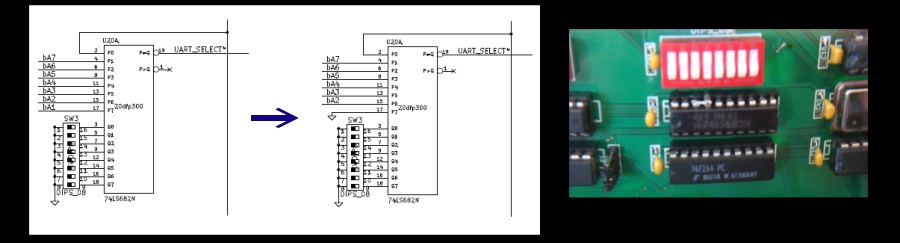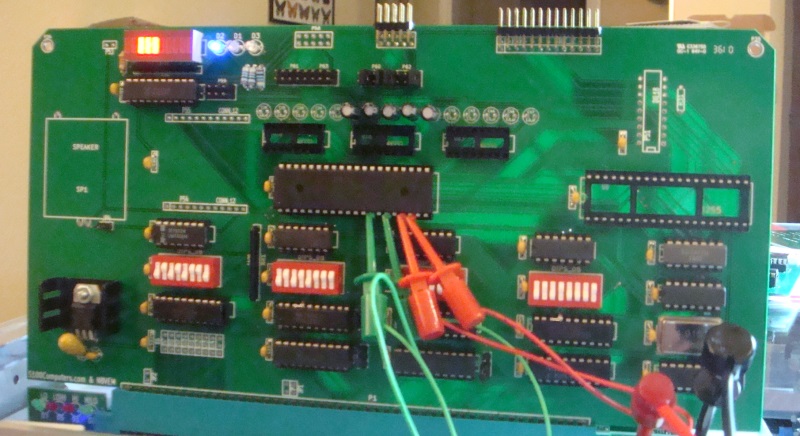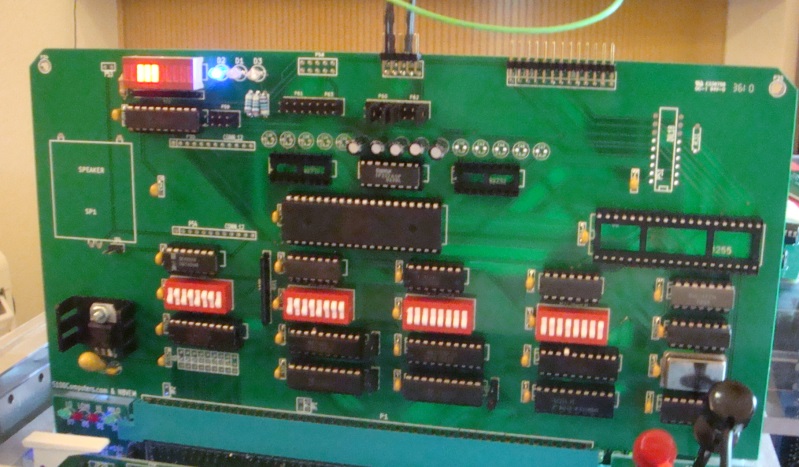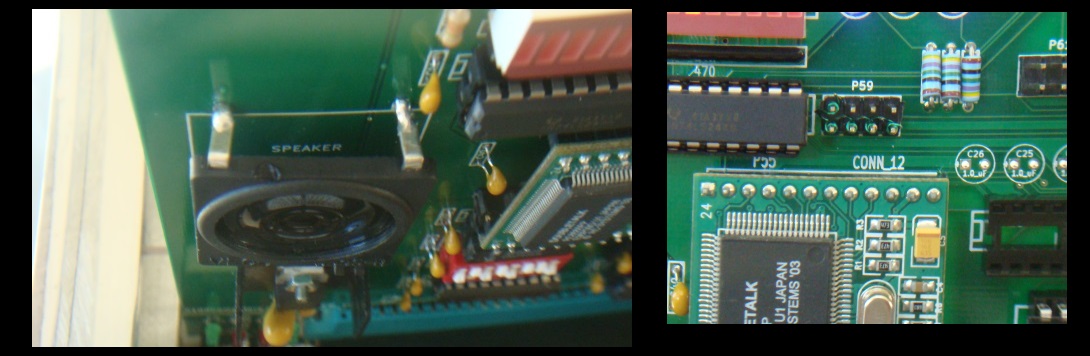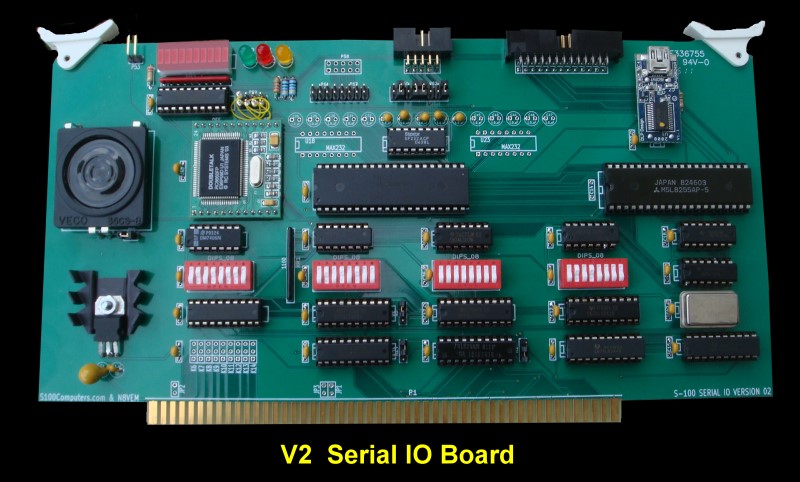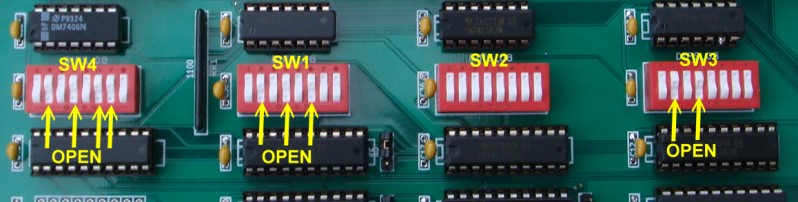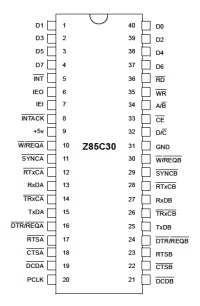 |
|
Enter the
Zilog Z85C30 or SCC (Serial Communications Channel) chip as Zilog
calls it. This was Zilog's second generation UART type chip.
Obviously it had the advantage testing of all previous chips but it evolved
into an extremely powerful UART chip. It has the capability of doing
almost any format of serial communications you could come up with. Some are
quite exotic. It's a dual channel chip with its own internal BAUD rate
generator, but best of all its easy to interface in terms of hardware.
Being a second generation chip it also has a large FIFO buffer to prevent
data overruns. As icing on the cake each channel requires only two IO
ports to address its many internal registers. The first port (address
line = 0), address register 0 which is then loaded with the required
register to be read or written to on the NEXT register read or write.
The second port (address line = 1) contains the I/O data. This simple
arrangement makes interfacing the chip a joy. Contrast this with a single
channel 8250 which needs 3 address lines. The only catch is you
have to be very careful is initializing all the chips 15 internal
configuration registers. This, as we will see below it typically done
by sending a block or bytes sequentially to each register in turn from a
lookup table upon system startup.
|